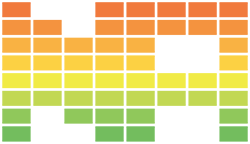All About Digital Formats (CD quality, High res, MP3, AAC)
01/31/20 Filed in: Mastering | Tips for Clients
Not all digital audio is created equal and it's important to understand the differences for different methods of release. When I am mastering a production, I provide at least three different digital formats: high resolution files, CD quality files, and compressed files using the AAC codec. I'll briefly explain these files and when to use them.
TLDR shorthand…
CD Quality
Certainly any physical CD release will need to use CD quality audio, but the format of 16 bit and 44.1 kHz sample has become something of a standard for all digital audio. Currently, digital distributors/aggregators (DistroKid, Tunecore, CD Baby, etc) have decided that this is the format they will pass on to various outlets. CD Baby will only take CD quality files, unless you pay the extra fee for an Apple Digital Masters release. DistroKid will accept almost any format, including high res, but they will perform their own conversion to create CD quality files that are sent to outlets. Any conversion will have a sonic impact, which means it's something best left to a mastering engineer who will be listening for tonal changes. So even in the case of DistroKid and other distributors that accept high res, it's still better to submit a CD quality file so you know exactly what will be passed along.
So for many artists, a CD quality file is still the main release format and it's what most of the public will hear.
High Resolution Audio
The term "high resolution audio" generally means any bit rate and/or sample rate that is higher than CD quality. I print all my mixes and masters at 24 bit and 96 kHz sample rate, so this is the highest resolution of anything I work on. I like to provide these for my clients simply because it's the best possible quality of their music. But there are an increasing number of outlets to release high res audio to the public. Bandcamp will accept high res files, giving consumers a choice between different formats when they purchase. The Apple Digital Masters program requires high res files so as to create better sounding AAC files (more on this below). Websites like HDtracks specialize in selling high res audio to an audiophile clientele, and streaming services like Tidal and Qobuz are differentiating themselves by offering better-than-CD quality streams.
Currently, it takes some extra effort to release high res audio. As I mentioned, distributors do not send high res files to sales outlets, which means high res files need to be submitted to high res outlets directly. I find Bandcamp to be a great solution for making high res audio available, as it's an established marketplace. Fans that want high res will know they can find it there. So setting up a Bandcamp release alongside using a digital distributor for all the other outlets can be a great solution.
High resolution audio is also important as a source for other formats. For instance, it makes a great source for cutting lacquers for vinyl, further differentiating the sound of a vinyl release if the source audio is better than CD quality. If the song will be licensed for TV or film, then it's important to have a 24 bit version that can be mixed into the soundtrack. High res files also make for better sounding AACs and MP3s but more on that below.
High Res VS CD Quality
At this point you may be asking, what's the difference in sound quality between high res and CD audio? Well, that can get pretty technical and there's diverging opinions out there. I can say with certainty that there is a difference between the 24 bit files and 16 bit files that I create when mastering. The difference can be subtle, often requiring very accurate playback to hear. The good news though is that, after careful testing and application of excellent digital audio technology, I've recently developed a new method for creating CD quality files that makes them even closer to the 24 bit masters. In the past, I've noticed a slight loss of front to back depth and less low end weight when converting to 16 bit. But with my new method, the 16 bit files retain much of the full and immersive sound of the 24 bit files. So even if you don't release your high res files to the public, you can be confident that your CD quality files will sound great.
Compressed Files (AAC, MP3, etc)
Compressed audio files (we're talking data compression, not to be confused with dynamic compression which is completely different!) are very useful for their small file size. With the right settings, they can sound very good. I prefer the sound of AAC files over MP3 and, indeed, the AAC codec was created to compress more efficiently than MP3. The AAC files I send to clients will sound great and clients can release these files direct to fans if they like. But it's important to note that compressed files should NEVER be submitted to a distributor or a streaming site.
Not only does AAC sound better than MP3, it can even sound better than a CD quality file. How is this possible when it is so much smaller in size? Well, this is where high res files become important again. Lossy audio codecs like MP3 and AAC do not have a fixed bit depth. Rather, the bit depth is calculated during encoding and can vary from sample to sample. What does that mean? It means that if you encode with AAC from a 24 bit file, some of the sound of that 24 bit file can make it into the AAC file. This is why the Apple Digital Masters program requires 24 bit files, so they can create better sounding AAC files. It's also why 24 bit files should be used whenever compression encoding will take place downstream. For instance, YouTube and Soundcloud will create compressed audio from the uploaded source file, so it's best to upload 24 bit files to streaming sites like these to get the best quality playback.
Basically, whenever compression encoding is taking place, you want to feed the highest available resolution to the encoder. A compressed file is a format of convenience and a consumer end point. It should NEVER be the source for conversion to another format.
I've dropped some technical terms here without defining them, but that's what the Internet is for! Seriously though, I was trying to keep things brief but those interested can research further as needed. Please let me know if any of the above is unclear.
TLDR shorthand…
- Use CD quality for any CD release and also digital distributors like DistroKid, CD Baby, Tunecore, etc.
- Use high res audio for Bandcamp, an Apple Digital Masters release, TV/film licensing, uploading directly to Youtube or Soundcloud, and as a digital source for vinyl cutting
- Use compressed files for small file convenience (email or putting on a phone) or when you want to provide compressed files direct to fans. Do NOT submit these files to distributors or streaming sites.
CD Quality
Certainly any physical CD release will need to use CD quality audio, but the format of 16 bit and 44.1 kHz sample has become something of a standard for all digital audio. Currently, digital distributors/aggregators (DistroKid, Tunecore, CD Baby, etc) have decided that this is the format they will pass on to various outlets. CD Baby will only take CD quality files, unless you pay the extra fee for an Apple Digital Masters release. DistroKid will accept almost any format, including high res, but they will perform their own conversion to create CD quality files that are sent to outlets. Any conversion will have a sonic impact, which means it's something best left to a mastering engineer who will be listening for tonal changes. So even in the case of DistroKid and other distributors that accept high res, it's still better to submit a CD quality file so you know exactly what will be passed along.
So for many artists, a CD quality file is still the main release format and it's what most of the public will hear.
High Resolution Audio
The term "high resolution audio" generally means any bit rate and/or sample rate that is higher than CD quality. I print all my mixes and masters at 24 bit and 96 kHz sample rate, so this is the highest resolution of anything I work on. I like to provide these for my clients simply because it's the best possible quality of their music. But there are an increasing number of outlets to release high res audio to the public. Bandcamp will accept high res files, giving consumers a choice between different formats when they purchase. The Apple Digital Masters program requires high res files so as to create better sounding AAC files (more on this below). Websites like HDtracks specialize in selling high res audio to an audiophile clientele, and streaming services like Tidal and Qobuz are differentiating themselves by offering better-than-CD quality streams.
Currently, it takes some extra effort to release high res audio. As I mentioned, distributors do not send high res files to sales outlets, which means high res files need to be submitted to high res outlets directly. I find Bandcamp to be a great solution for making high res audio available, as it's an established marketplace. Fans that want high res will know they can find it there. So setting up a Bandcamp release alongside using a digital distributor for all the other outlets can be a great solution.
High resolution audio is also important as a source for other formats. For instance, it makes a great source for cutting lacquers for vinyl, further differentiating the sound of a vinyl release if the source audio is better than CD quality. If the song will be licensed for TV or film, then it's important to have a 24 bit version that can be mixed into the soundtrack. High res files also make for better sounding AACs and MP3s but more on that below.
High Res VS CD Quality
At this point you may be asking, what's the difference in sound quality between high res and CD audio? Well, that can get pretty technical and there's diverging opinions out there. I can say with certainty that there is a difference between the 24 bit files and 16 bit files that I create when mastering. The difference can be subtle, often requiring very accurate playback to hear. The good news though is that, after careful testing and application of excellent digital audio technology, I've recently developed a new method for creating CD quality files that makes them even closer to the 24 bit masters. In the past, I've noticed a slight loss of front to back depth and less low end weight when converting to 16 bit. But with my new method, the 16 bit files retain much of the full and immersive sound of the 24 bit files. So even if you don't release your high res files to the public, you can be confident that your CD quality files will sound great.
Compressed Files (AAC, MP3, etc)
Compressed audio files (we're talking data compression, not to be confused with dynamic compression which is completely different!) are very useful for their small file size. With the right settings, they can sound very good. I prefer the sound of AAC files over MP3 and, indeed, the AAC codec was created to compress more efficiently than MP3. The AAC files I send to clients will sound great and clients can release these files direct to fans if they like. But it's important to note that compressed files should NEVER be submitted to a distributor or a streaming site.
Not only does AAC sound better than MP3, it can even sound better than a CD quality file. How is this possible when it is so much smaller in size? Well, this is where high res files become important again. Lossy audio codecs like MP3 and AAC do not have a fixed bit depth. Rather, the bit depth is calculated during encoding and can vary from sample to sample. What does that mean? It means that if you encode with AAC from a 24 bit file, some of the sound of that 24 bit file can make it into the AAC file. This is why the Apple Digital Masters program requires 24 bit files, so they can create better sounding AAC files. It's also why 24 bit files should be used whenever compression encoding will take place downstream. For instance, YouTube and Soundcloud will create compressed audio from the uploaded source file, so it's best to upload 24 bit files to streaming sites like these to get the best quality playback.
Basically, whenever compression encoding is taking place, you want to feed the highest available resolution to the encoder. A compressed file is a format of convenience and a consumer end point. It should NEVER be the source for conversion to another format.
I've dropped some technical terms here without defining them, but that's what the Internet is for! Seriously though, I was trying to keep things brief but those interested can research further as needed. Please let me know if any of the above is unclear.
New website
04/03/19 Filed in: News
Spring is here and for me that brings the sprouting of a new website. Take a look around and let me know what you think!
This blog page is also something new and will feature studio news (such as releases and announcements) as well as articles on music production and gear reviews.
This blog page is also something new and will feature studio news (such as releases and announcements) as well as articles on music production and gear reviews.